Guidelines for Handling Forgot Password Issues at MWPLAY

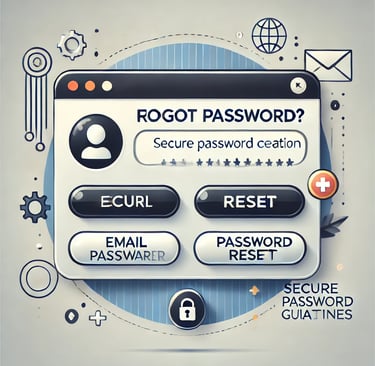
Leave a Comment / By E / Jan 4, 2025
1. Visit the MWPLAY Website
To begin the password recovery process, go to the MWPLAY website. Open your browser and navigate to the platform’s homepage where you typically log in.
2. Click on the "Forgot Password" Link
On the login page, just below the fields for your username and password, you will see a link labeled "Forgot Password?" Click on this link to start the password recovery process.
3. Enter Your Registered Email Address
Once you click "Forgot Password?", you will be prompted to enter the email address associated with your MWPLAY account. Ensure that you input the correct email address that you used during registration.
4. Check Your Email Inbox
After submitting your email address, MWPLAY will send you an email with instructions on how to reset your password. Check your inbox (and the spam folder, just in case) for the email.
5. Click the Password Reset Link
In the email, you will find a link to reset your password. Click on this link, and it will take you to a page where you can create a new password for your MWPLAY account.
6. Create a New Password
When creating a new password, be sure to follow these guidelines:
Use a combination of uppercase letters, lowercase letters, numbers, and special characters.
Ensure the password is at least 8 characters long.
Avoid using easily guessable information like your name or date of birth.
7. Confirm Your New Password
Once you’ve entered your new password, you may be asked to confirm it by typing it in again. Make sure both fields match exactly. After confirming, submit the changes.
8. Log in with Your New Password
After successfully resetting your password, return to the MWPLAY login page. Enter your username and the new password to log into your account.
9. Enable Two-Factor Authentication (Optional)
For added security, we recommend enabling Two-Factor Authentication (2FA) once you regain access to your account. This will provide an extra layer of protection by requiring a verification code in addition to your password when logging in.
10. Contact Customer Support (If Necessary)
If you experience any issues during the password reset process or if you don’t receive the reset email, feel free to contact MWPLAY’s customer support team. They are available 24/7 to assist with any account-related issues.
Conclusion
Forgetting your password doesn’t have to be a roadblock. With MWPLAY’s password recovery process, you can easily regain access to your account. Just follow the steps outlined above, and you’ll be back playing your favorite games in no time. If you need any assistance, the customer support team is always ready to help!
Stay secure and enjoy your time on MWPLAY!


